Everyone has their favorite software to do a specific job. As developers, we have some mandatory ones like code editors, task managers, source control, etc.
Today I decided to list my current favorite tools that I use every day to do my job. I think it will be amazing to revisit this article in the future to see which ones I will still be using.
Code editor
Xcode
I'm currently on a full-time job as an iOS Developer so I need to use Xcode all the time. I consider it is a great tool, but sometimes I wish to be able to build iOS apps using VSCode too. It should be more user friendly to develop and integrate custom plugins like linter, source control, etc.
Visual Studio Code (VSCode)
My favorite code editor for the past two years. I use it to code Javascript, Flutter / Dart, and Python projects. The best part of it is the awesome plugins ecosystem and how easy is to customize it for my needs. It is probably a good idea to write about the VSCode plugins that I use too... stay tuned for future articles!
Task manager
Workflowy
This one shines because it is very simple and straightforward and very powerful at the same time.
You organize Workflowy with nodes that can be nested just pressing Tab, collapsed and expanded as needed, favorites, share with friends or co-workers, and many more.
I use it for everything: brainstorm, to-do lists, quick notes, reference links, organize studies, etc.
Notion
I like the simple explanation from Notion's website: All-in-one workspace.
I can't imagine a scenario where I'm not able to organize on Notion. However, while this is incredible it also ends up being a weak point because some tasks end up being more complicated to perform on Notion compared to Workflowy.
I'm currently using Notion to organize my blog articles:
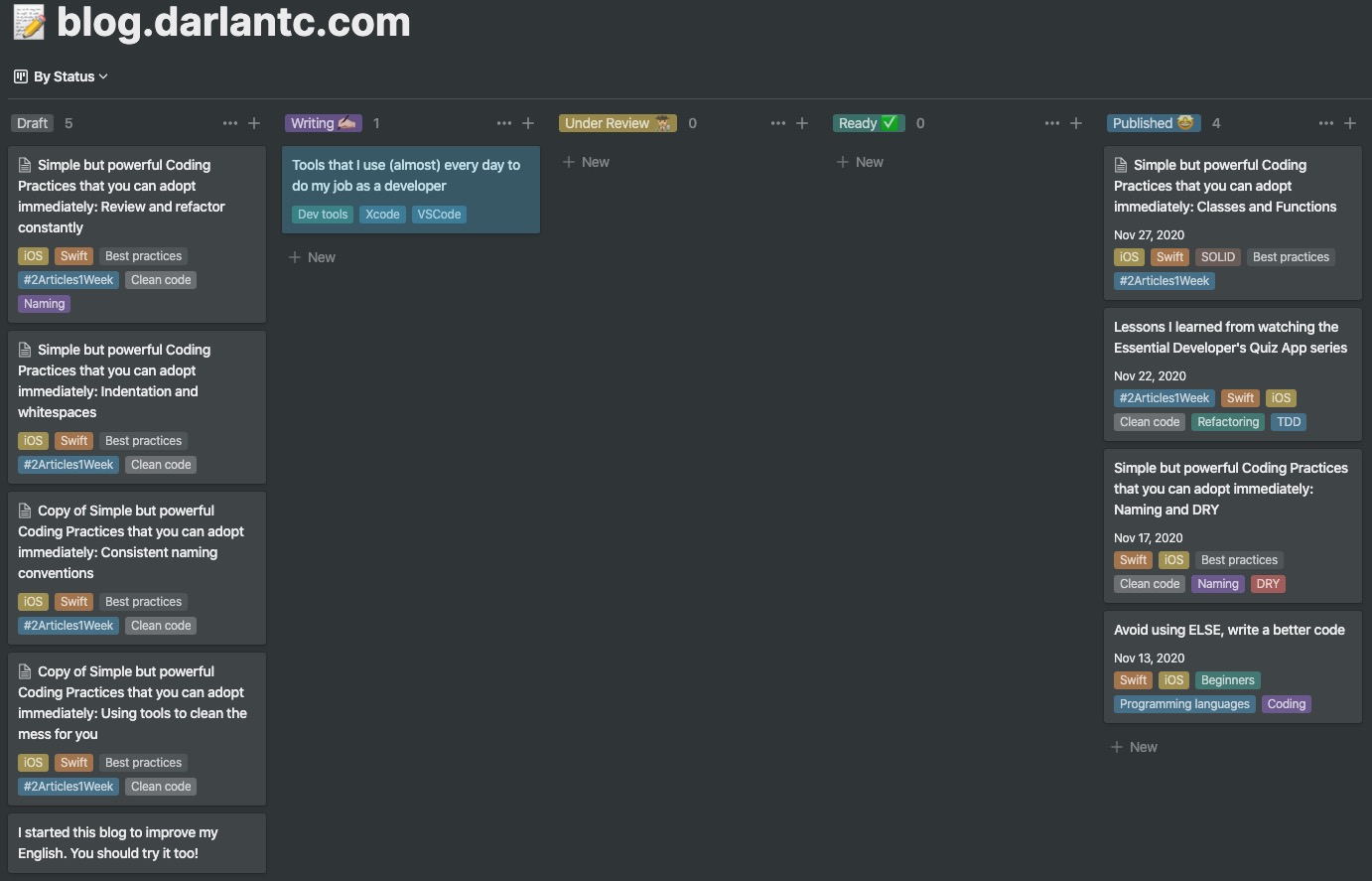
And to manage my cars on GTA Online (hey, I am very proud of them 😅):

I strongly suggest that you try both and have your own opinion!
Source control
Of course, I use Git in my projects but I'm not a terminal guy. Don't get me wrong, I know how to use Git in the terminal but I prefer to use it in a graphical interface:
VSCode + GitLens plugin
That's why I love VSCode: just activate GitLens and you have a complete interface to manage your git repository. Awesome!
SourceTree
Once in a while, I use this one when I just want to browse a repository to see all local and remote branches in one place. It is a great software focused on source control and works very well.
Other categories
Spectable
Although it is no longer being actively maintained it still works great for resizing windows on Mac easily with keyboard shortcuts. I use it all the time!
Mate translate
English is not my native language (you may have noticed by the way I write here) so I need reliable and easy to use translation software for moments of doubt. This apps works on macOS menu bar and is very handy!
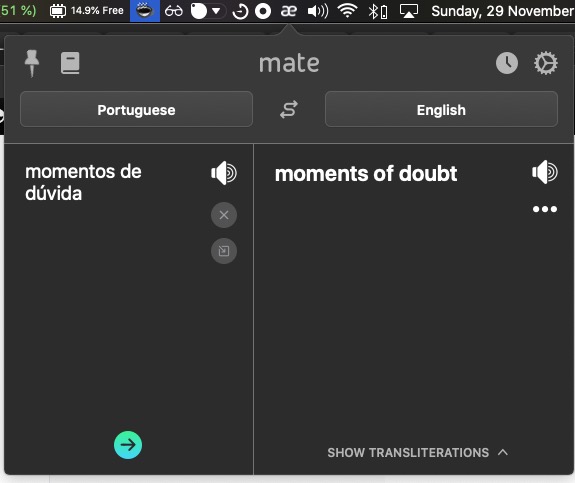
SIP
Another easy to use and reliably macOS menu bar app. With SIP you can easily capture colors and get them in various formats like HEX, Swift UIColor, CGColor, and much more.
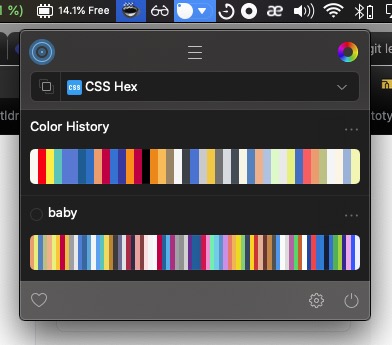
Itsycal
Easy to customize and powerful calendar right on your menu bar in a free app. Man, I love this one!
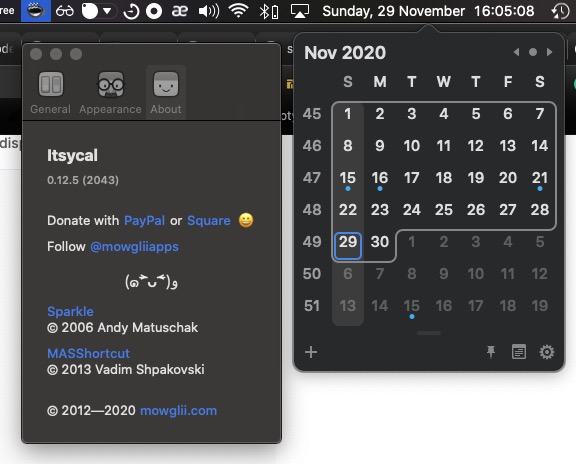
Conclusion
In this article, I listed a few softwares that I love and use almost every day.
If you did found this article useful, feel free to comment. I would like to know your opinion too!
Thank you! See you next time.